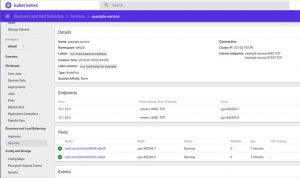Easily and Quickly Setup Kubernetes using LXD.
Running Kubernetes in 5 easy steps.
$ sudo snap install conjure-up --classic --edge $ sudo snap install lxd $ /snap/bin/lxd init $ sudo usermod -a -G lxd $USER $ conjure-up kubernetes
Setup the dashboard yet: https://github.com/kubernetes/dashboard
Or we can create user for admin here: https://github.com/kubernetes/dashboard/wiki/Creating-sample-user
tmux kubectl proxy
Now perform the forwarding so we can access the dashboard locally using the command on local machine:
ssh ubuntu@<remoteip> -L 8001:127.0.0.1:8001 -N
And hitting our local browser on port 8001, we see the following Dashboard.
We can also try to ssh back to the host machine and execute a sample application.